Ninang Ba
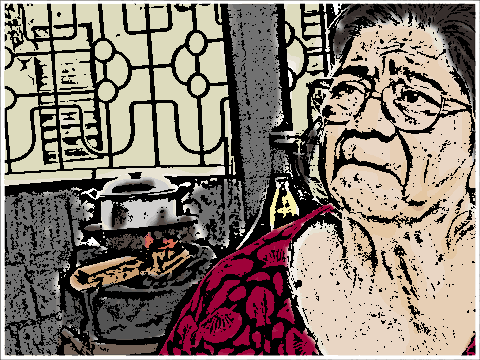
- Duplicate original picture on a new layer (Layer2)
- Select Layer2, change color mode* to Color Dodge (*That's in the small drop drown box in the Layers Palette/Window)
- Select Invert (Ctrl-I)
- Filter> Gaussian Blur (set to 7)
- Layer>New Adjustment Layer > Threshold (set to 200++)
- Create New Layer. Change color mode to Multiply
- Apply color using brush


